Getting Involved
Miracle Achievement Status *NEW*
In 2024, RE/MAX and Children’s Miracle Network Hospitals are excited to update our current Miracle Achievement Status for agents and offices. With each milestone achieved, you’ll experience special benefits, including the exclusive ability to share your designation with your network, new marketing assets and special gift items. By sharing your achievement proudly, you lead the way for your peers, your industry and millions of kids who enter local children’s hospitals every year.
The following recognitions for Children’s Miracle Network Hospitals contributions will be based on total support from individual Associates and offices in an annual calendar year (January 1- December 31, 2024).

The RE/MAX Miracle System
Honor Cards
Marketing
How-To's and Tutorials - Individuals
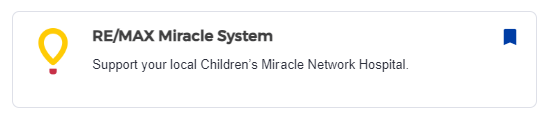
How-To's and Tutorials - Administrators
An Office Administrator account is automatically assigned to all RE/MAX Broker/Owners, Managers, and Office Staff. All other account holders are assigned an Individual user account. The Office Administrator account allows for more functionality, primarily access to adjust the office settings and make contributions on behalf of Associates.
Click Here to download 'What is an Administrator Account?' Guide
Participation in the Honor Card program at the office-level offers two Office Payment Settings:
- Honor Cards paid for at the office-level:
- Office(s) will designate a manager or administrator to send Honor Cards on behalf of agents through their Miracle System administrator account.
- Office(s) will pay for Honor Cards upfront on behalf of agents and bill them later.
- Office(s) will use a company-wide credit card or bank routing information to send Honor Cards on behalf of agents.
- Honor Cards paid for at the agent-level:
- All agents in an office will send Honor Cards through their individual Miracle System profile.
- All agents in an office will set up their own credit card or bank routing information to pay for Honor Cards directly.
The above options and details are related to the creation of Honor Cards only. Any standard donations made (without an Honor Card) can be made at any time by an individual agent, an office manager, or an administrator - regardless of Office Payment Settings.
- Click on 'Payments' on the top blue navigation bar in your Miracle System administrator profile.
- Click on 'Office Payment Settings' from the 'Payments' drop-down menu.
- On the left-hand side of the page, select one of the two options for Office Payment Settings, either office-level payments, or agent-level payments.
At the office-wide level, the minimum contribution for Honor Cards can be increased above $30 for those offices wishing to increase their support.
- Click on 'Payments' on the top blue navigation bar in your Miracle System administrator profile.
- Click on 'Office Payment Settings' from the 'Payments' drop-down menu.
- On the right-hand side of the Payment Settings page, you can adjust the minimum contribution for your office's Honor Cards.
